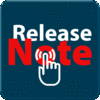DCAMCUT Download
Versions and License-Manager
Please use this page to download the latest software patches and the current DCAMCUT versions. - Below you will also find the hardware recommendations and, recently, the link to the release notes.
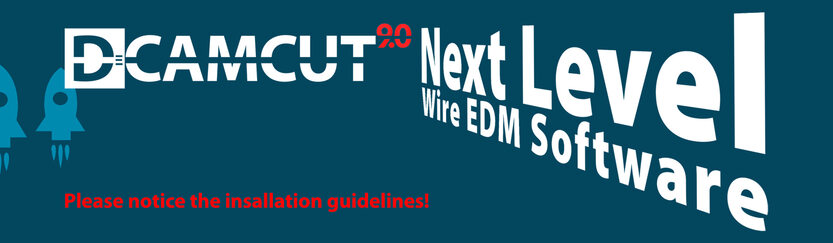
Installation Instructions:
DCAMCUT is shipped with a USB dongle. It is also a storage medium and contains the installation file for your DCAMCUT software, the installation instructions as well as a description of the network license and licensing using the license manager.
The document - installation instructions - is also available to you on this page under Downloads (on the right side) as a PDF file.
-
Before installing version 9.0, please backup your technology folder of the following path: C:\ProgramData\DCAM\Technology.
-
To get familiar with this update, please first install 9.0 in parallel to your existing version.
-
Maintenance customers will need a free license update. To do so, please send a copy of the c2v file displayed via "Request update" in your explorer to info@dcam.de.
For network licenses please open the license manager on the license server and request the update from there. -
Customizations will be made available on demand.
Should you request more detailed training, we offer several training programs under Training Courses.
-
The latest version DCAMCUT 8.5 and EDMCAD 2021 are still available by download.
CAUTION! - CAUTION! - CAUTION!
-
To prevent any possible installing problems, you do NOT have to uninstall the existing EDMCAD.
-
However, if DCAMCUT is going to be installed with EDMCAD, you will first need to request a NEW LICENSE and then install DCAMCUT to avoid any possible downtime.