System / hardware recommendations
Recommendations for optimum use of DCAMCUT
To make sure you make the most of DCAMCUT in your business, we'll gladly help you select the systems and hardware that are right for you.
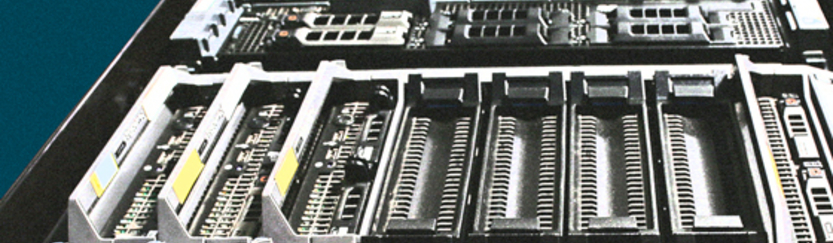
Depending on the intended purpose and customer environment, system requirements may vary. Our general recommendations are therefore only a guide to initial orientation. For more information, contact DCAM Support.
Minimum system requirement
- Current Intel or AMD processor with SSE2 support
- 64-bit operating system recommended
- Microsoft Windows 10 Professional (64-bit)
- with CAD SolidWorks 2021 Microsoft Windows 10, 11 /64 Bit
- 16 GB system memory (RAM)
- 30 GB hard disk space
- OpenGL-capable graphics card (SolidWorks)
- USB interface or broadband Internet connection (DVD on request)
We recommend concluding a software update and maintenance contract. All updates, new versions and the support hotline will then be available to you at all times.
Detailed information on system requirements of our current DCAMCUT versions:
-> System requirements for DCAMCUT as an Inventor add-in
-> System requirements for DCAMCUT as a SolidWorks add-in
-> System requirements for DCAMCUT Solo (based on SolidWorks OEM version)



