DCAMCUT for SolidWorks
Fully integrated CAM solution
DCAMCUT for SolidWorks is the DCAM CAM solution that can be fully integrated into existing SolidWorks CAD environments.
The efficient solution offers simple and fast programming options directly within the SolidWorks design environment and, in addition to many other functions, also provides complete technology databases for all common makes of machine.
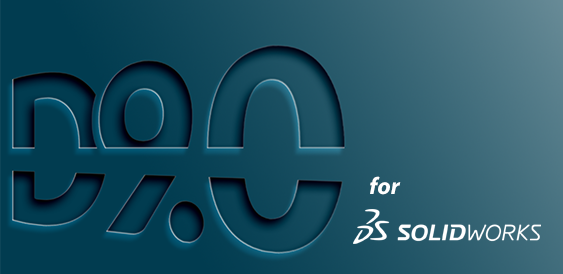
Contact
DCAM GmbH Office
We recommend concluding a software update and maintenance contract. All updates, new versions and the support hotline will then be available to you at all times.
Minimum system requirement
- Current Intel or AMD processor with SSE2 support
- 64-bit operating system recommended
- Microsoft Windows 7 Professional (64 Bit)
- 8 GB system memory (RAM)
- 5 GB hard disk space
- OpenGL capable graphics card (e.g. 1 GB ATI FirePro V4900 or NVIDIA Quadro 2000, 1 GB)
- USB interface or broadband Internet connection (DVD on request)
We offer DCAMCUT for SolidWorks in three product packages:
- DCAMCUT for SolidWorks Standard
- DCAMCUT for SolidWorks Professional
- DCAMCUT for SolidWorks Expert
- Media
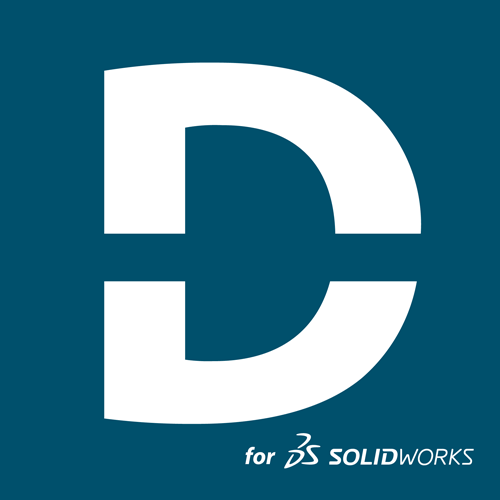
We offer DCAMCUT for SolidWorks Expert with the following features:
- 2D contour - 2D contour definition on CAD sketch basis
- 2-level contour - rough surface machining via existing upper & lower contour and synchronization lines (sketches)
- 2-axis destruction - standard 2-axis destruction
- Standard simulation - standard simulation including calculation & display of the offset areas for all sections
- Solid simulation - material removal simulation for 3D visualization including demolding analysis
- Parametric - associativity of existing erosion jobs to model changes (automatic recalculation on volume, area models and sketches)
- 4-axis contour definition - 4-axis contour generation directly on volume & surface models
- Feature recognition - automatic recognition & generation of erodible contours on volume & area models incl. filter functions
- Template technology - creation and cataloging of contour, job & program templates
- NC browser - NC browser technology including graphics feedback
- Partial clearing - 2-axis partial clearing
- Clearing with islands & above target allowance - 2-axis clearing with predefined islands & above target allowance
- 4-axis cdestruction - 4-axis clearing, 4-axis destruction with islands & 4-axis partial clearing
- Space curve - space curve processing for 3D curves
- Approximation for reverse-engineering a sequence of line elements within a user-definable tolerance in arcs, circles & lines (optional CAD output)
